In VarSeq 2.2.1, you can enable auto-updating for template annotation sources, ensuring they always reflect the latest available version. Previously, VarSeq templates were frozen in time. Now, each new project created from a template would use the same source that was used when the template was created. When you save a template, you can have the sources automatically update to the latest version. With this selected, VarSeq projects will always use the latest annotations.
To change the source version settings open the “Save Project As Template” Dialog from the “File” menu. The options to change the source updating behavior can be found in the “Annotation Options” tab.
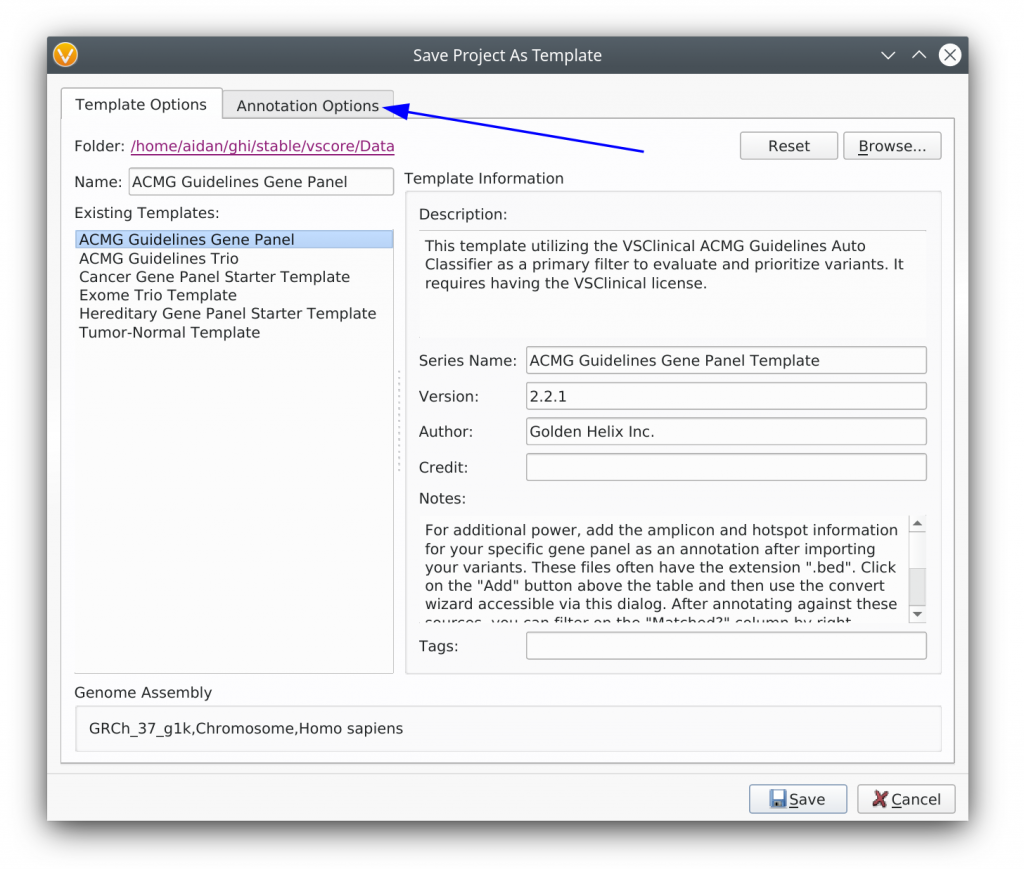
In the “Annotation Options” tab, you will see a list of all of the algorithms with annotation source dependencies. By default, these sources are locked to the version that was used to create the project. When an algorithm source is unchecked, new projects will use the latest source available when they are created.
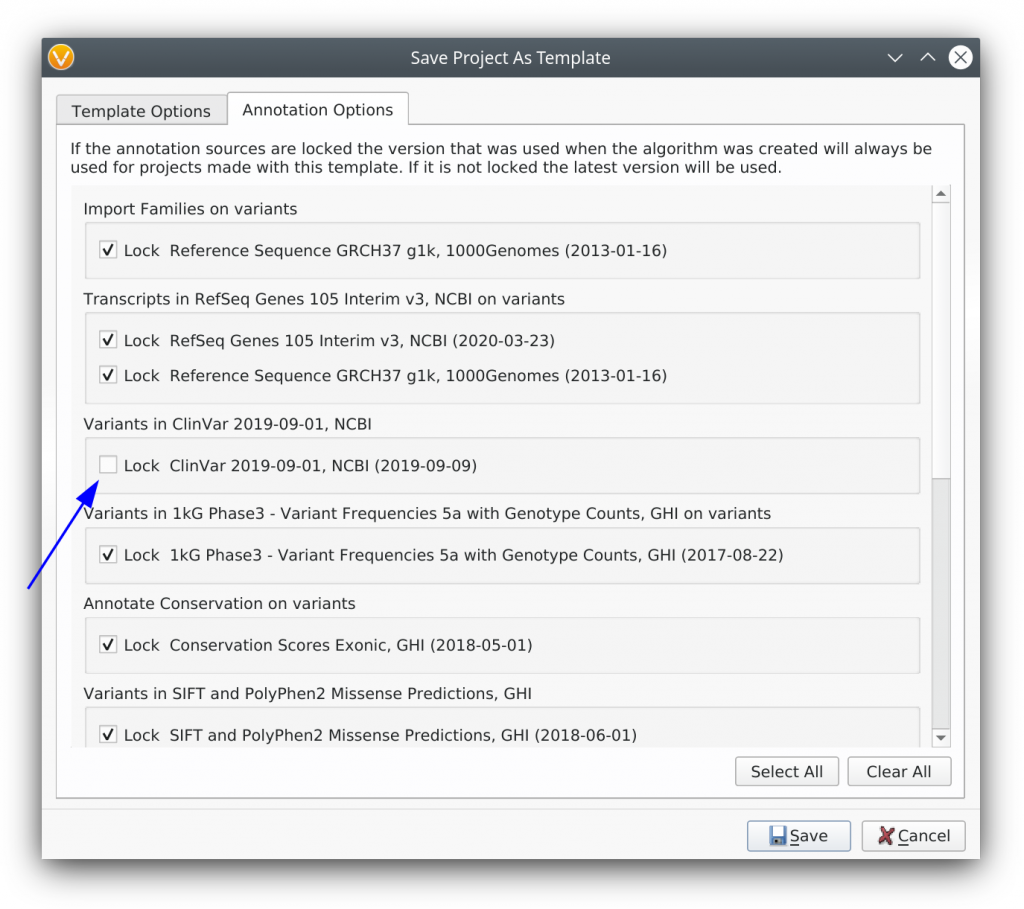
Here you can see we have unchecked the ClinVar annotation source. The next time we create a project with this template, it will use the latest release. Now when new monthly versions of ClinVar are released, we don’t have to go back and update the template.
VSWarehouse
This is an important option to consider when creating templates for projects hosted on VSWarehouse. If you unlock the annotations for a VSWarehouse project template, it will get rolling updates to the annotations when new samples are added. This reduces the overhead of keeping the VSWarehouse project up to date. Now you no longer have to update the template every-time one of your annotations is updated.
If you have any specific questions on application please reach out to [email protected] and we can schedule a call to discuss how to implement the best strategy to keep your annotations up to date.