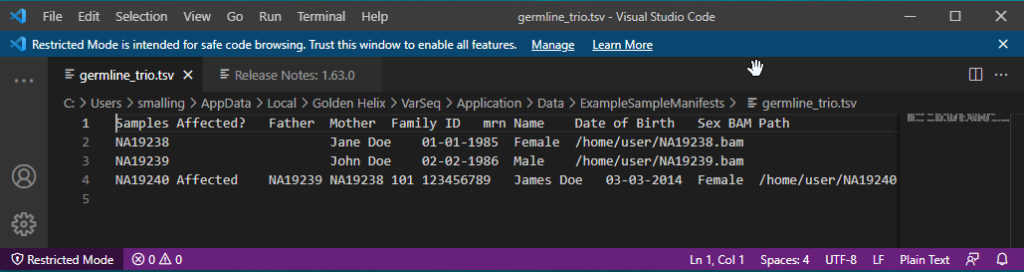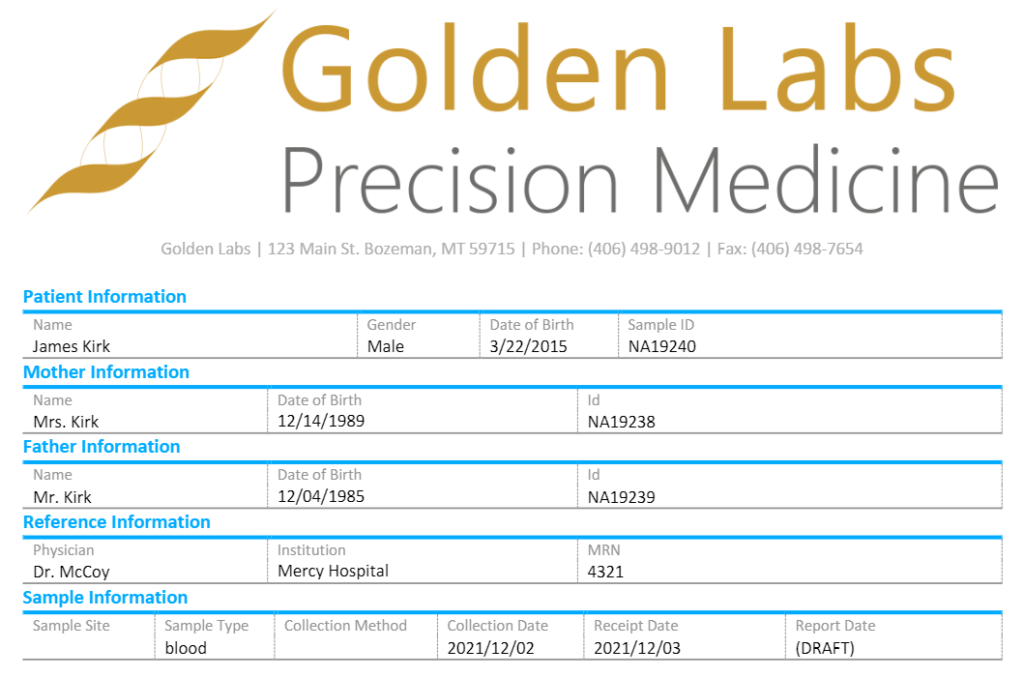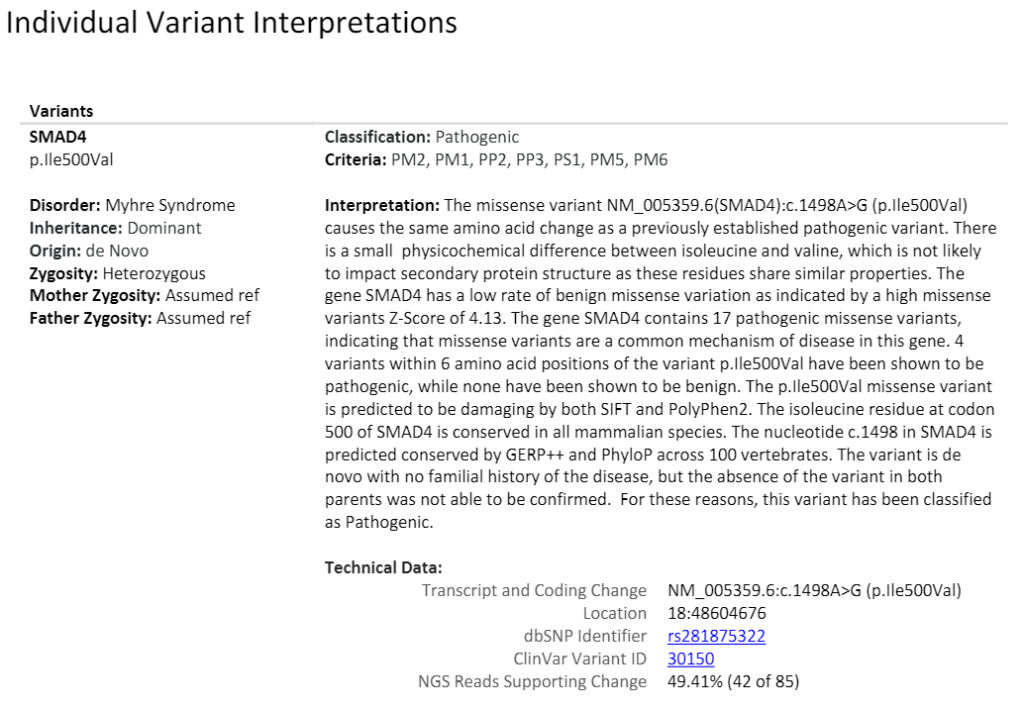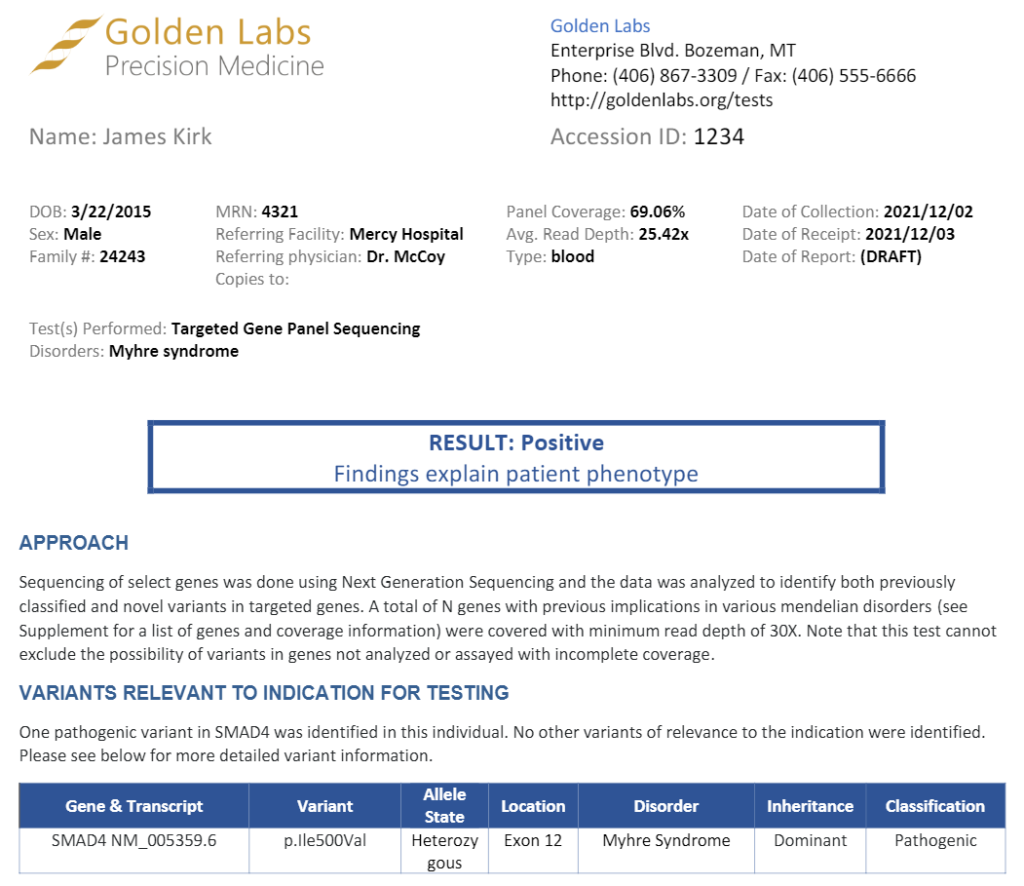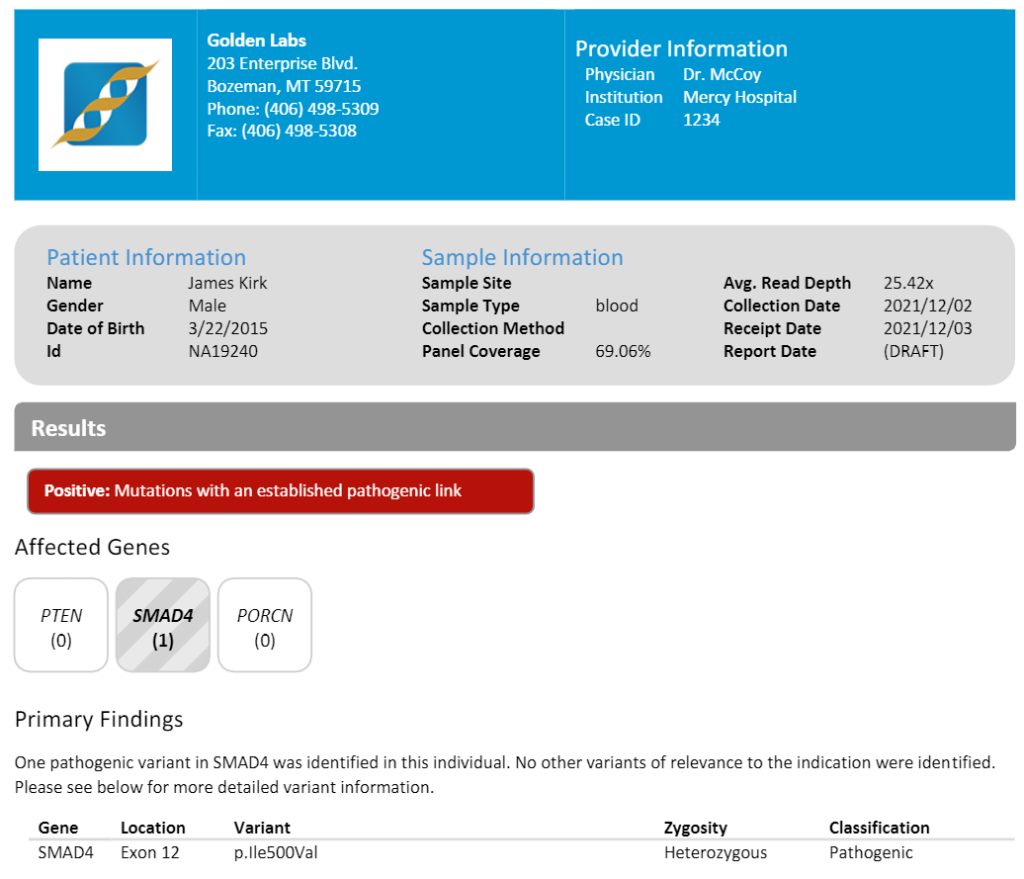When it comes to clinical variant analysis for germline variants using ACMG guidelines, we understand that the clinical report is essentially the receipt for your services for the patient. In our recent webcast, Advanced Report Customization in VSClinical, we displayed several examples of report templates to show off the range of possibilities our users have to format their clinical report. Creation of reports with VarSeq is easier than ever with VSReports now embedded in VSClinical. Our process from variant evaluation to report creation can be streamlined to accommodate large workflows, and our auto-importing of interpretations eliminates copy and paste errors. Below, we will showcase three styles of our shipped germline-focused clinical report templates based on ACMG Guidelines.
In a typical germline analysis workflow, for example in a Trio analysis, to bring data into your final clinical report, you can bring in key fields using a Sample Manifest, Figure 1. Once those are pre-filled, it will streamline the incorporation of most of your standard patient and sample level details into the clinical report. Alternatively, you can manually fill in these fields.
In our example in the webcast, we looked at a Trio analysis for Myher’s syndrome and created three different styles of clinical reports to demonstrate our shipped Trio, Mendelian, and Gene Panel templates. Here we evaluated a SMAD4 variant that had been classified as pathogenic, labeled it as a primary finding, and this will be the variant we focus on for this clinical report. VSClinical automates report creation in just a few clicks, Figure 2.
In this Trio template-based clinical report, Figure 3, you can see where we pulled in sample level data from the sample manifest that gets rendered automatically into the report. These are the example sample manifests that are included with VarSeq and can be modified for your lab’s needs.
Some key fields here include the patient data, hospital data, mother and father data, and information about the reported variant, SMAD4. We would like to remind you, that all it took to create this report was to hit ‘Render’ and all applicable fields and auto-generated interpretations were brought into the clinical report template.
In addition, the positive result pertaining to Myher’s syndrome and the associated genes in our small panel are automatically imported. The details about the variant, the patient’s zygosity, and the Pathogenic classification can be seen in Figure 4.
Another format that we have is the Standard Mendelian template-based template, Figure 5. Much like the template before, the key fields and results are filled in with one push of the ‘Render’ button. This clinical report has similar fields to the previous report, with fields for variant information, inheritance, and applicable annotation sources.
Lastly for our shipped germline template package is the Gene Panel template, Figure 6. The Gene Panel Template can be used for small panels, as demonstrated here, or easily scaled to accommodate very large gene panels. Like the templates shown before, this clinical report template has fields for key information like the patient information, hospital logos, associated variant information, and the applicable annotations.
Creating clinical reports that represent your lab’s image and specifications can be easily rendered and customized through VSClinical. To learn more about custom clinical report creation, please see our latest webcast, contact Golden Helix Support at [email protected], or stay tuned for our upcoming blogs that go into greater detail about customizing your clinical report.