ACMG Guidelines
The VSClinical guided workflow enables following the American College of Medical Genetics (ACMG) guidelines used to identify and classify causal variants for inherited disease risk, cancer predisposition and the diagnosis of rare diseases.
ACMG Guidelines Implemented
The ACMG/AMP joint guidelines for variant interpretation provide a set of criteria to score variants and place them into one of five classification tiers. Following the guidelines requires deep diving into the annotations, genomic context and existing clinical assertions about every variant. VSClinical provides a tailored workflow to score each relevant criterion while also providing all the bioinformatic, literature and evidence from clinical knowledgebases to assist in the scoring and interpretation process.
Accelerated Interpretation
VSClinical is designed to allow variant scientists to efficiently process variants. It focuses on the optimal organization and presentation of the ACMG guidelines criteria as questions with supporting evidence and suggested answers. Previous classifications are automatically brought in, focusing effort on the set of novel variants that need to be scored for the first time. Most novel variants will be classified as benign or likely benign, and VSClinical is organized to quickly identify and classify these variants.
Variant Knowledgebase
The work done in your lab to classify variants will be automatically included in future analyses. As the number of samples processed increases, the number of variants requiring classification will be reduced as well as sample turn-around time. Previously classified variants will be marked with their last evaluation date, allowing them to be accepted in the context of the current sample without extra analysis time. If some critical external data surrounding that variant has changed since it was last evaluated, a flag will be raised to re-evaluate it in the updated context.
Automate Classification
While a final classification of a variant requires the manual inspection of the sample’s clinical details, published literature and the content of existing related clinical interpretations, many attributes of a variant and criteria from the ACMG guidelines can be auto-computed with bioinformatic algorithms and specially curated annotation sources. The ACMG auto-classifier algorithm can reduce the complexity of your annotation and filtering process, helping remove benign variants while highlighting potential pathogenic variants.
Standardize Lab Workflow
Any complex process leaves a lot of room for variation of execution by different lab personnel. VSClinical provides a guided workflow that reduces the amount of subjectivity to the variant classification and interpretation process. Standardized questions, automatically computed evidence, and historical context provides the framework for arriving at the final classification consistently and reproducibly.
Learn as You Go
New variant scientists will be able to start classifying variants with confidence using VSClinical’s integrated documentation and best practice excerpts. The guided workflow includes contextual explanations and descriptions of the specialized data sources and evidence brought in to answer scoring questions. We have carefully curated the published literature on ACMG guideline best practices, adaptations and clarifications.
AMP Guidelines
As an optional add-on, VSClinical can follow the Association for Molecular Pathology (AMP) guidelines used for performing targeted cancer gene panel tests popular in molecular pathology labs to report significant biomarkers of clinical utility in precision medicine.
AMP Guidelines Implemented
The AMP guidelines for the interpretation of somatic variants provide a set of best practices for evaluating and reporting variants for cancer genomic testing. VSClinical provides a guided workflow for following these best practices, including evaluating the clinical evidence for a reportable biomarker using the AMP Tier evidence levels. VSClinical provides a tailored workflow for interpreting and reporting small variants as well as CNVs and fusions.
Clinical Trials
Curated on a monthly cadence, ensure the latest active and recruiting cancer trials are presented and potentially included in patient reports. Trial sites are representative of over 160 countries worldwide. Select from itemized inclusion and exclusion criteria, and relevant site details to provide patients with all treatment opportunities that are available.
Standardize Lab Workflow
Any complex process leaves a lot of room for variation of execution by different lab personnel. VSClinical provides a guided workflow that reduces the amount of subjectivity to the variant classification and interpretation process. Standardized questions, automatically computed evidence, and historical context provides the framework for arriving at the final classification consistently and reproducibly.
Interpretation Knowledgebase
The work done in your lab to interpret biomarkers will be automatically be reused in future samples. As the number of interpreted biomarkers increases, the number of novel interpretations of clinical evidence will be reduced as well as sample turn-around time. Relevant interpretations done in different tumor types are displayed as reference and as supporting evidence for the current interpretation.
With ACMG For Germline
Variants selected as suspected or confirmed germline in origin follow the complete ACMG guidelines for assessing and report the variants Pathogenicity. Along with a recommendation and auto-computed classification, the ACMG guidelines criteria are presented with supporting bioinformatic evidence and reasons for suggested answers. A separate germline interpretation catalog saves and automatically applies any previous classifications of a variant seen in other samples.
Automate Classification
Evaluating a novel or infrequently observed somatic variant first requires a though classification of the variants impact on the gene and its ability to activate an oncogene or deactivate a tumor suppressor gene. VSClinical implements a somatic auto-classifier that provides immediate feedback on the potential of newly added variants to be Oncogenic. The classification system includes numerous variant-type specific scoring criteria that can be manually reviewed and adjusted.
Golden Helix CancerKB
A database of professionally curated cancer interpretations for genes, biomarkers, clinical evidence for drug sensitivity and resistance, and diagnostic and prognostic evidence. Access information regarding a gene’s role in cancer and cancer hallmarks along with descriptions of relevant biomarkers varying from point mutations, regional biomarkers, and genomic signatures. Interpretations and treatments are automatically associated with relevant biomarkers leveraging therapeutic evidence from the FDA, EMA, and NCCN Guidelines.
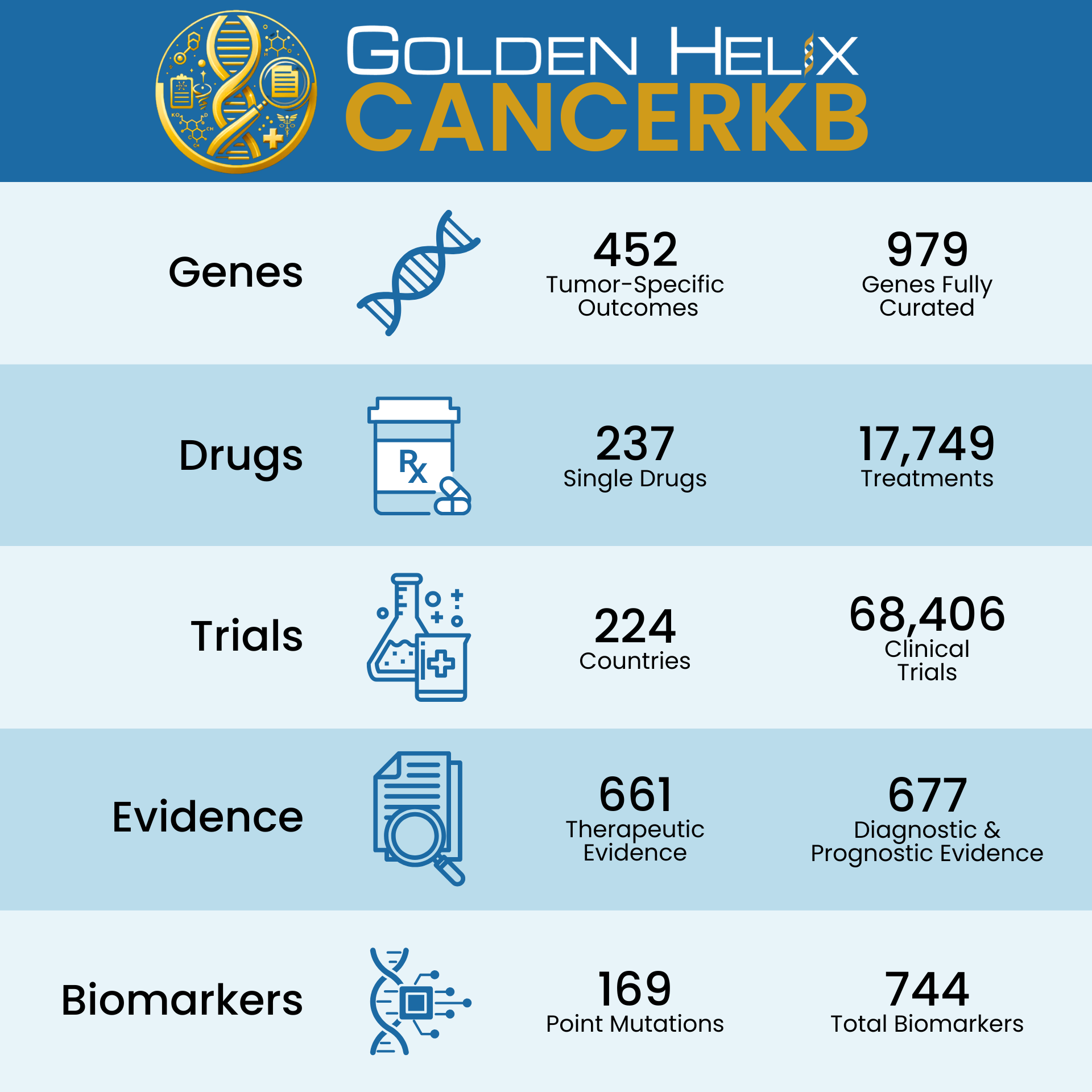
Use Cases
Hereditary Disease Risk
Helps clinical testing laboratories complete the time-critical and patient-centric workflows and assess variants in accordance with the ACMG Guidelines.
- Whether testing for cardiomyopathy or other Mendelian genetic disorders highly penetrant pathogenic variants, the ACMG guidelines provides a structured set of criteria for evaluating the evidence that a given detected NGS variant is pathogenic for a specific disorder.
- Along with supporting bioinformatic evidence and the auto-classifier recommendations, the VSClinical interface provides rich integration with ClinVar and the published classifications provided by previous labs that are for not only the exact variant being reviewed, but also any other variant impacting the same amino acid.
Rare Disease Diagnosis
Diagnose rare Mendelian diseases efficiently with targeted gene panel or exome trio workflows for suspected conditions.
- VSClinical’s ACMG workflow provides the rich details needed to confirm whether a candidate variant in the causal Pathogenic variant of a rare disease patient.
- Along with supporting bioinformatic evidence and the auto-classifier recommendations, the VSClinical interface provides a rich environment for discovering and evaluating the published papers that provide clinical and functional evidence for a given test.
Cancer Predisposition Testing
BRCA1 and BRCA2 testing can be provided by any NGS testing lab with commercially available target capture kits the ACMG guidelines support of VSClinical.
- Other cancer risk genes often make up these kits and each one is evaluated with the auto-classifier using the full catalog of tens of thousands of variants in ClinVar classified for hereditary cancer risk.
Comprehensive Cancer Genomics and Targeted Molecular Therapy
With the advent of drugs that target specific molecular functions that drive an individual’s cancer, the use of NGS comprehensive cancer panels in oncology has taken off to provide the best course of treatment for cancer patients.
- The AMP guidelines for the reporting and interpreting somatic variants provides guidelines not only for the evaluation of clinical evidence, but also for the structure and contents of such NGS reports.
- VSClinical provides an efficient workflow to support the creation of rich and compressive clinical reports that interpret the detected somatic variants and mutational signatures of the applicable targeted molecular therapies for patient’s tumor type.
Carrier Screening
Analyze reproductive information for individuals or partners based on the presence of pathogenic variants in carrier genes and genes with shared carrier disease risk.
- Multi-Sample Patient Evaluations: VSClinical streamlines couples carrier screening by enabling both samples to be added to an evaluation. Analyze pathogenic disease-causing variants at a gene level to understand a couple's risk of passing along a carrier status or inherited disease to children.
- Reporting of Reproductive Risk: The VSClinical Carrier Screening report includes reproductive risk calculations for couples or individuals based on the presence or absence of pathogenic variants within genes defined by the ACMG Guidelines carrier screening disease panel.
Recommended Learning Materials
We have a variety of materials for anyone interested in the industry or our software solutions. Here are some of our recommended materials for you to check out related to VSClinical!
eBooks
Download a complimentary copy of our related eBooks!
Webcasts
Check out some of our previously recording webcasts featuring VSClinical in action!
Other Resources
Follow along in our software tutorials to understand and explore VSClinical's classification tools:
Request a VSClinical Trial
Did you know we offer complimentary trials of our software? No restricted features, no sample data - you get to try all the features of VSClinical with your data and see how it works!
If you are interested in a trial, please fill out the form below, and we will send you the details!
Technical Specifications
VarSeq offers flexible deployment options to match your infrastructure needs. Deploy on local workstations, servers with remote desktop access, or leverage our new "bring your own cloud" model using provided scripts for automated cloud deployment.
The software operates securely within corporate networks, supporting web proxy configurations and maintaining minimal internet connectivity requirements. Connections to Golden Helix servers are limited to essential functions like license verification and annotation updates.
See System Requirements for more details of hardware and operating systems requirements based on planned workflows.
