In the new Genotype Imputation tool that is coming soon to SVS, allele encoding is an important part of matching data between the target and the reference panels. If the same platform provider is being used, then A/B encoding can be used. However, it’s better to use the Reference/Alternate allele encoding associated with AGCT format to ensure accuracy.
If an RSID is available in the marker map, there will be a new tool available in SVS that will recode AB genotypes to AGCT using the RSID field in the marker map and a dbSNP variant source.
But, what if your spreadsheet does not have a RSID field?

Fig.1. Marker Map with no RSID included
If your data does not currently have an RSID field available, then it can easily be added using an add-on script we have available for SVS. The script is called Add Annotation Data to Marker Map From Spreadsheet and can be downloaded from our website.
Once the script is downloaded, from the SVS Project Navigator go to Tools > Open Folder > User Scripts Folder and place a copy of the script in the /Spreadsheet/File/ folder in this directory.

Fig.2. SVS User Scripts Directory
The script requires a local copy of a dbSNP annotation source to be used to lookup RSIDs. From SVS go to Tools > Manage Data Sources and from the Public Annotation location select the dbSNP source that matches your project’s species and genomic build, then click Download at the bottom of the dialog.
For this example, the project is based off the Bovine UMD 3.1 build so dbSNP 146, NCBI is the most recent annotation track available.
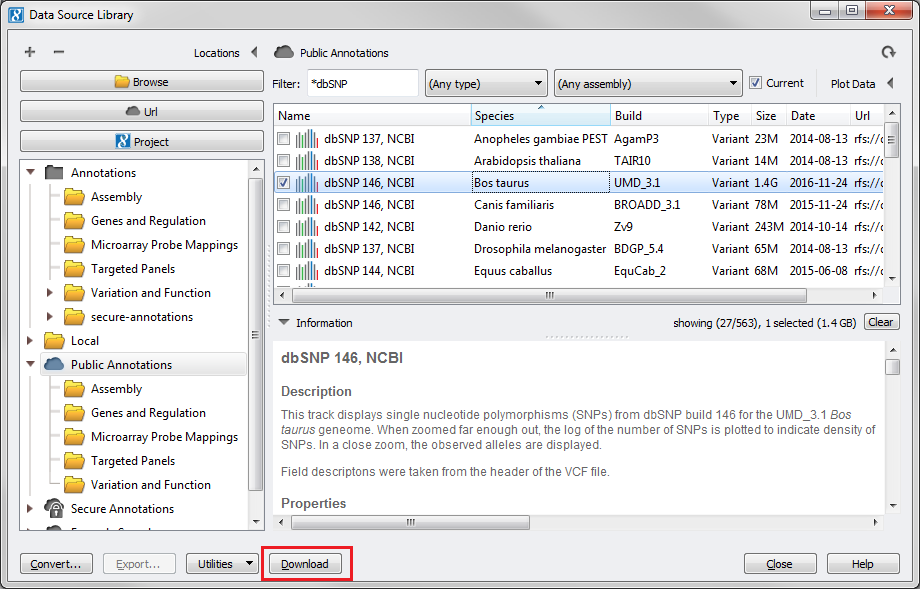
Fig.3. Download dbSNP Annotation Track
Once the track finishes downloading it can be used within the script. To launch the script from SVS open your genotype spreadsheet and at the bottom of the File menu select the script.
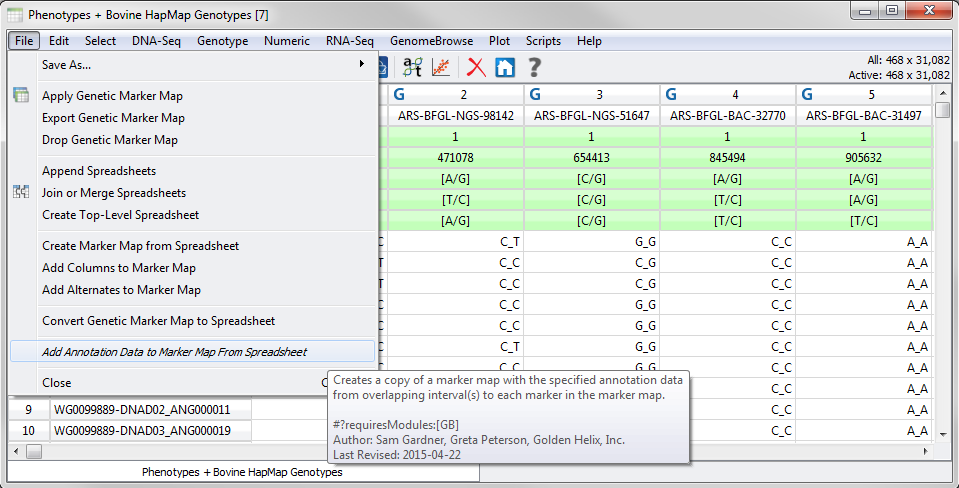
Fig.4. Launch Add-on Script to add RSIDs to marker map.
On the first dialog that appears select the downloaded dbSNP track and click Next >.
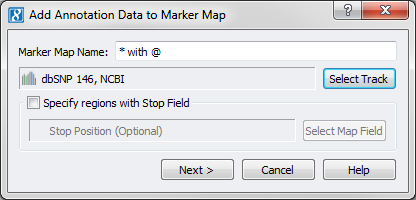
Fig.5. Select dbSNP track
On the second dialog, you will want to choose which field from the track to be added and give it a name. The “Identifier” field in the dbSNP track contains the RSIDs, select it under the Annotation Track Field prompt and then enter “dbSNP RS ID” in the Marker Map Field Name text box. Now click Next > to start the annotation.
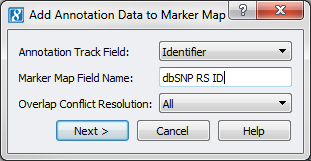
Fig.6. Selecting field to be included
Once completed you will have a spreadsheet that now includes RSIDs in your marker map and you can proceed with your imputation workflow.
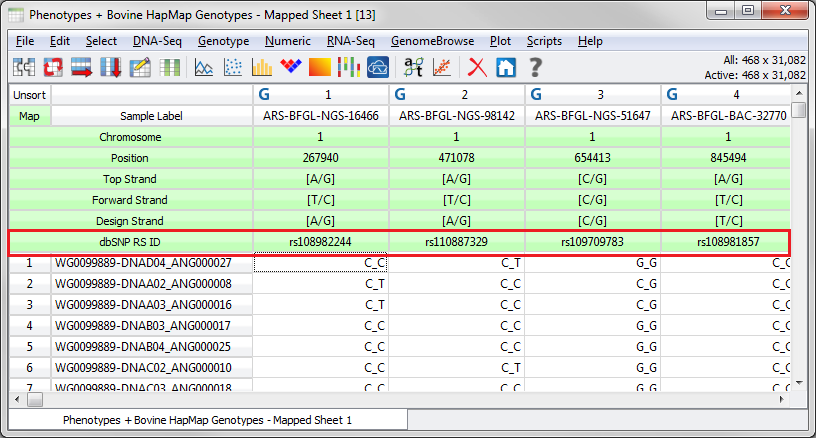
Fig.7. Marker Map with RSIDs
Please feel free to email us at [email protected] if you have any questions.