We are very excited to announce that just last week, we released VarSeq 2.2.4! In the past few months, we have been building the excitement for the 2.2.4 version of VarSeq with several webcasts in which we describe some of the headlining features in detail such as the new support for Gene Panels and Gene Lists, PhoRank Clinical, and Customized Reporting. However, there were so many great features packed into this release I wanted to take the opportunity to showcase some of the other features that you can look forward to incorporating into your VarSeq workflows!
There were several improvements and new features added to VSClinical workflows. Some of the more significant new features involve allowing users to include additional sources such as ClinGen Expert Curated, TP53 ACMG R20, and the population frequency database GenomeAsia to ACMG and AMP evaluations. These sources enhance variant classification with the ACMG guidelines by leveraging work done by experts in the field to better classify certain variants (Figure1).
In the AMP guidelines workflow specifically, there were some updates to expand the available cancer ontologies when creating an evaluation as well as the ability to create variant interpretations for broader scopes such as activating mutation, loss mutation, and adding gene fusions without specifying a fusion partner.
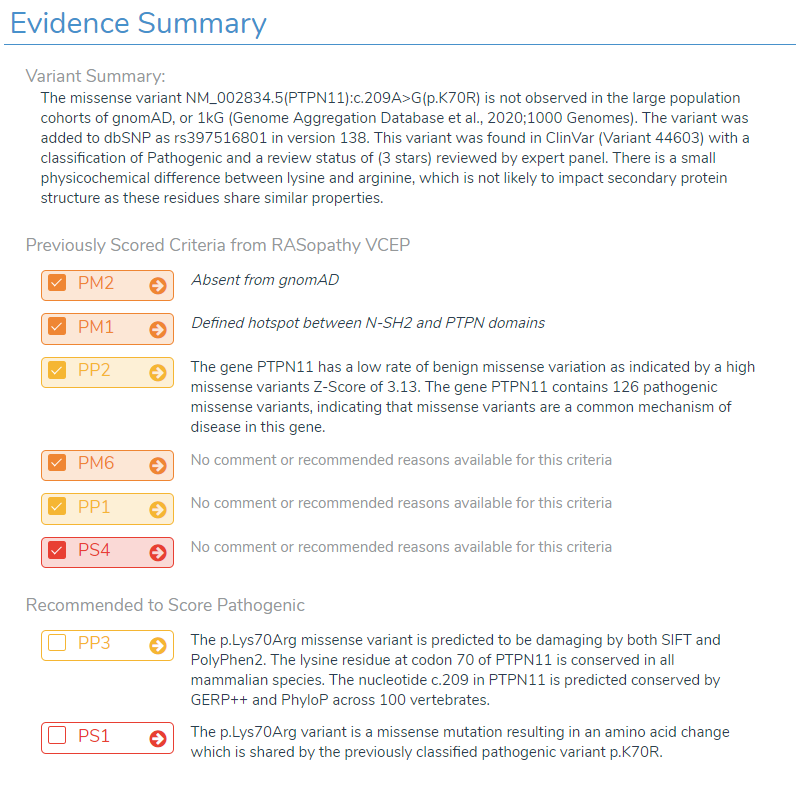
More generally, there were several algorithms and annotation sources that were updated and some that are brand new in VarSeq! In addition to updating the PhoRank algorithm to have a “clinical” option, PhoRank Gene Ranking is now available at the per-sample level for CNV analysis. Since I mentioned CNV analysis, the VarSeq CNV Caller algorithm was updated to add an option to run the algorithm at all precision levels. Running the CNV Caller at all precision levels can aid in optimizing the default value to use in a test production environment. Three new algorithms were added to VarSeq; Match Genes Linked to Disorder, Match Genes and Panels, and Match String List (Figure 2).
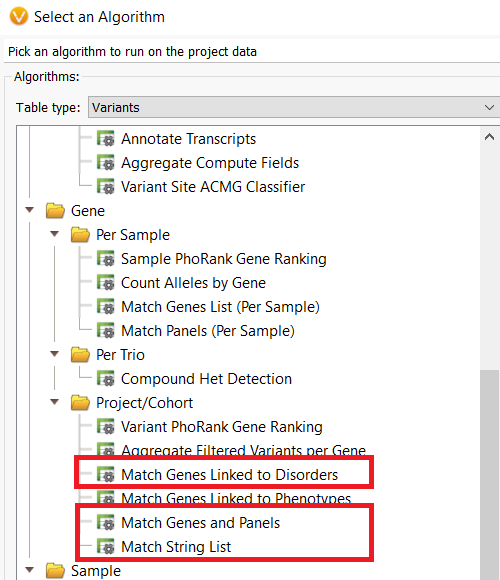
There were a few more subtle features added to VarSeq that I would like to point out that aimed to improve the VarSeq user experience overall. For instance, the built-in downloader for public and secure annotations was updated to support more firewall and proxy settings and also resume downloading annotations when a network connection is lost. These improvements will avoid issues accessing the data severs and prevent downloading multiple copies (or partial copies) of the same annotation.
I have only mentioned a handful of the new features that are available in VarSeq 2.2.4. I would recommend browsing the VarSeq 2.2.4 release notes, specifically the sections describing features added to the general projects and GenomeBrowse. In addition, check out some of the recent blog posts and webcasts that discuss the changes and updates in detail. Please reach out to [email protected] if you have questions about any new features or need assistance upgrading to VarSeq 2.2.4!
If you are interested in a trial of VarSeq please click here, or if you are interested in learning more about VarSeq and other products, please email us at [email protected].