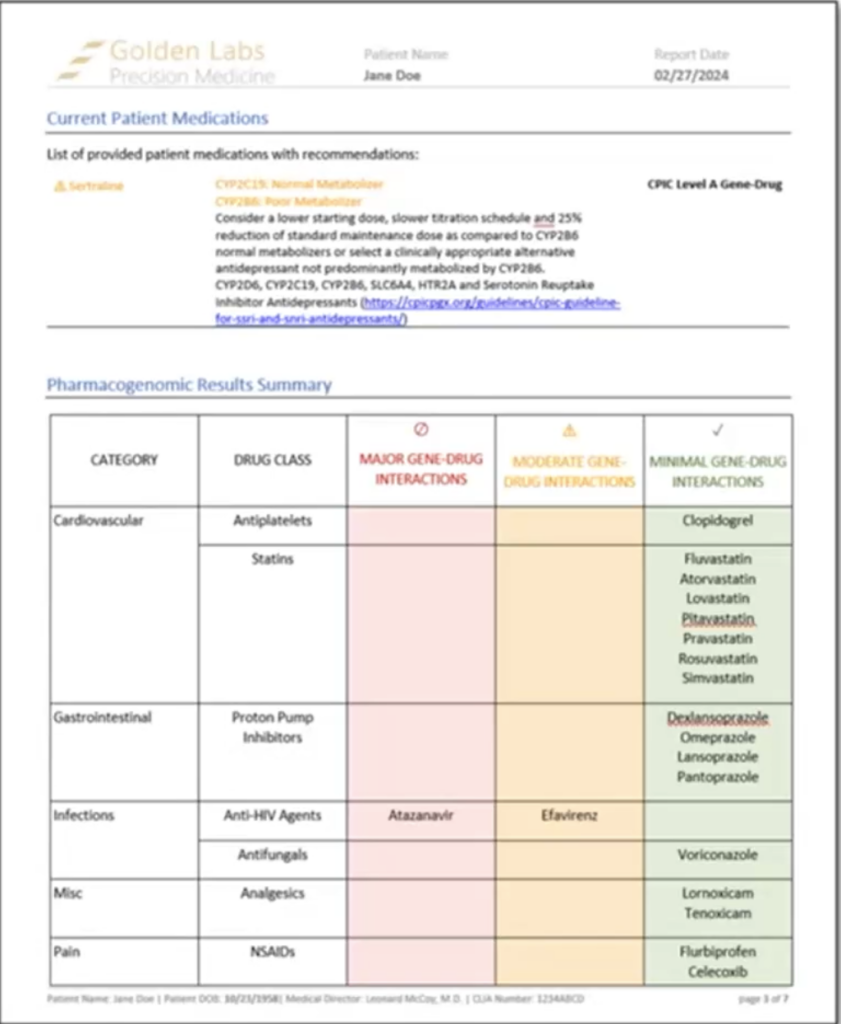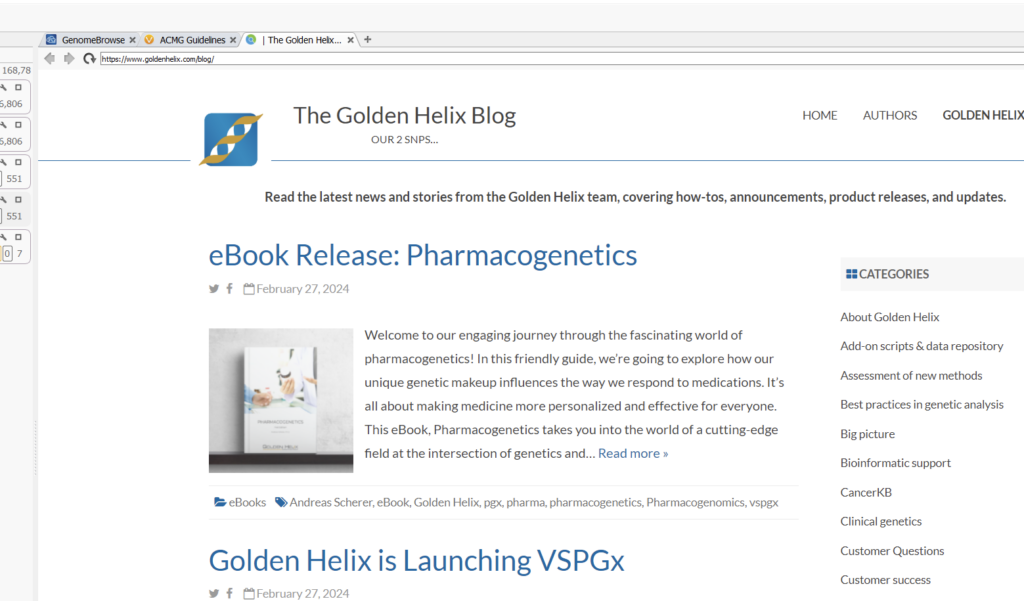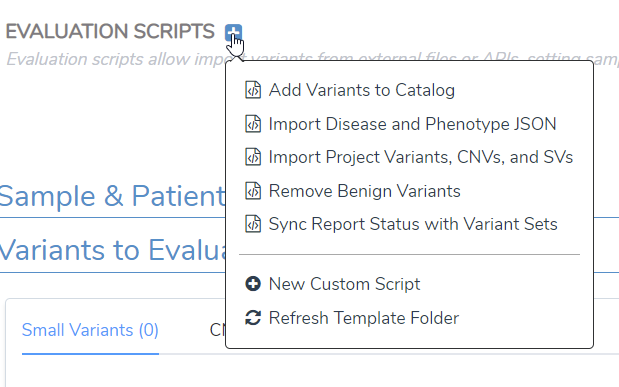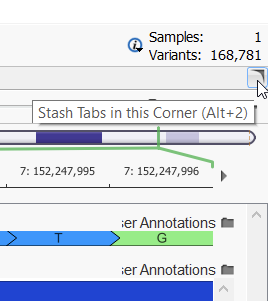There are many ways to optimize an individual workflow, from increasing the granularity of a filter chain to automating certain multi-stepped tasks. Although the best way to optimize an individual workflow is to book a session with our FAS team to talk about your unique use case, we wanted to highlight five ways a workflow can be optimized across most use cases.
Text Manifest
One of the most useful shortcuts when processing large amounts of samples is the ability to import sample and patient-level information with the use of a text manifest. We covered this topic extensively here, but know that bringing in patient level information is so much more powerful than just bringing in names and birth dates. With a text manifest, you are able to bring in relevant phenotypes, gene panels, disorder information, and more! With the upcoming release of VarSeq 2.6.0 with PGx capabilities (Figure 1), you are even able to import current medications, which can be carried right into a clinical report!
WebBrowser
That is right, VarSeq does have an integrated WebBrowser (Figure 2)! The WebBrowser not only allows you to quickly access the Golden Helix website, where you can read our blog posts, but it can also be a portal to interact with other relevant websites. You could pull up Mastermind while doing a literature search, ClinVar when looking at an entry, or the HPO and OMIM websites when researching phenotypes. In addition, if you have a VSWarehouse instance for data storage and querying, you can interact with your VSWarehouse right from your VarSeq application. This is a great tool that we would love to see more readily used.
Basic Evaluation Scripts
VSClinical ships with a number of what we call basic evaluation scripts. These evaluation scripts can perform a number of tasks, from importing external data to removing benign variants from the evaluation, syncing the report status for primary and secondary findings, and more. We go into greater depth about the utility of evaluation scripts in this blog and this blog. Know that we also have room for new and custom evaluation scripts to expedite certain functions in VSClinical. If you have questions about what could be done with a custom script, please send our support team a message, and we will be happy to talk to you about it!
The Secret Stash Buttons
When working on a smaller screen, such as from a laptop, having multiple Tabs (filter chain, variant table, VSClinical, etc.) open at the same time can take up too much real estate. To simplify the view when moving around the workflow, there is a set of secret stash tabs hidden in all four corners of the VarSeq view (Figure 4). Either by using the keyboard shortcuts (Alt+1, Alt+2, Alt+3, or Alt+4) or by hovering in a far corner and clicking, you are able to hide screens not relevant to the current workflow and bring them back when needed. This option is extremely useful when working with limited screen space.
Full Project Creation Automation
The greater the sample load a user needs to process, the more repetitive steps start to add up. For example, associating alignment files, bringing in text manifests, entering in phenotypes, or designating cancer types. The solution to these repetitive problems is to automate your project creation process with VSPipeline. With VSPipeline, a user is able to take a workflow template, feed in a text manifest and VCFs, and turn out projects ready for final analysis and sign-off. This software solution is truly the clinical partner for high-throughput labs. To read more about VSPipeline, check out this blog.
We hope you learned something useful from our five ways to optimize your VarSeq workflow! For more personalized recommendations, please reach out to our FAS team and we will be happy to book a session and talk about your unique workflows.